Service Account and Login Tokens for External Collaboration
Could an external collaborator access your development environment for a limited period of time?
Yes, sometimes we need external collaborators to access our dev environments temporarily. Possibly a vendor support person, or the interviewee for whom you want to run some realistic coding tests. Using Service Accounts and Login Tokens allows us to give them access to development environments without giving them permanent accounts.
Here is an overview of the dashboard for Service Accounts and Login Tokens:
In order to provide temporary access to external roles, we can create "Service Accounts". Under the Menu “Team” → “Service Account”, you can manage your service account there. Only users with admin privileges can set up service accounts for the organization.
Create Service Accounts & Login Tokens
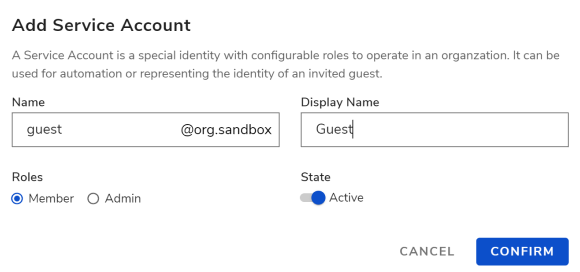
Service Account
To add a Service Account:
Click on “Add”.
Enter the user name as an email address.
Enter the display name (optional).
As each service account is using a placeholder email address ending with “@org.sandbox”, it can't log in via SSO like a regular account.
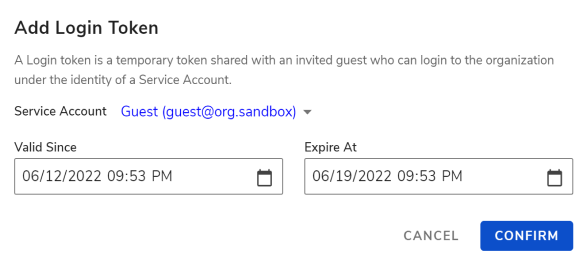
Add Login Tokens
To log in as a service account, it can only use Login Tokens, which can be created with a particularly effective time range.
To add a Login Token:
Click on “Add”.
Choose the service account.
Choose the starting date and expiry time.
The login token will be generated once you confirm the details.
You can see the login token in your dashboard.
Use Login Token to Login as Service Account
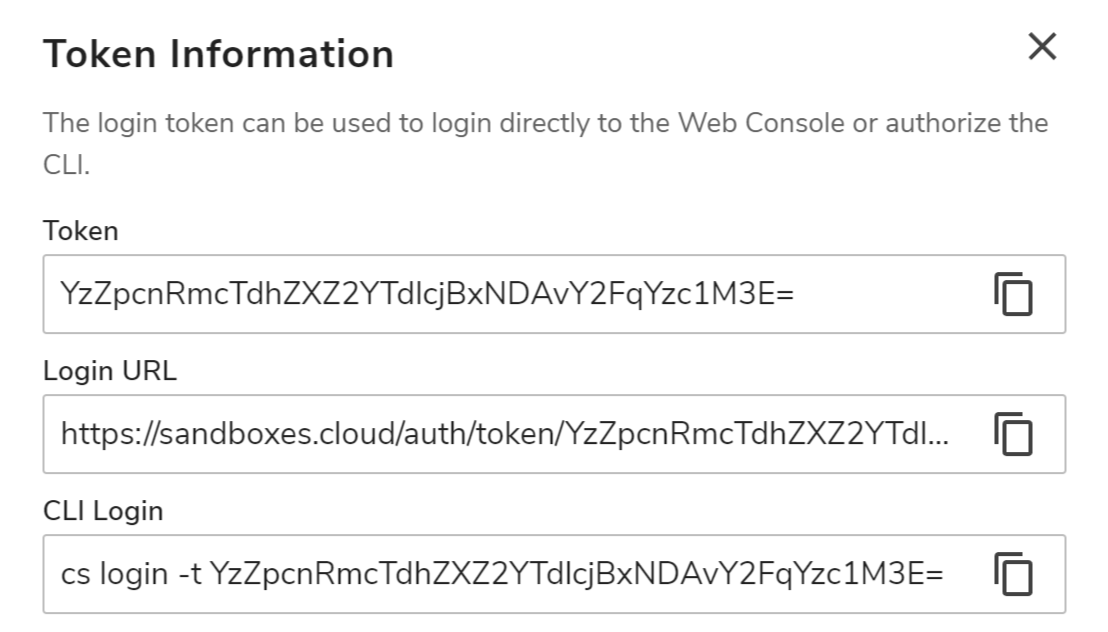
Once a Login Token is created. The token can be used to login as the service account on both Web Console and CLI.
You can also manage service accounts and login tokens with our CLI, “cs org service-account” and “cs org login-token.”
To learn more about how service accounts and login tokens work? Check out our documentation in more depth.
June 13, 2022
